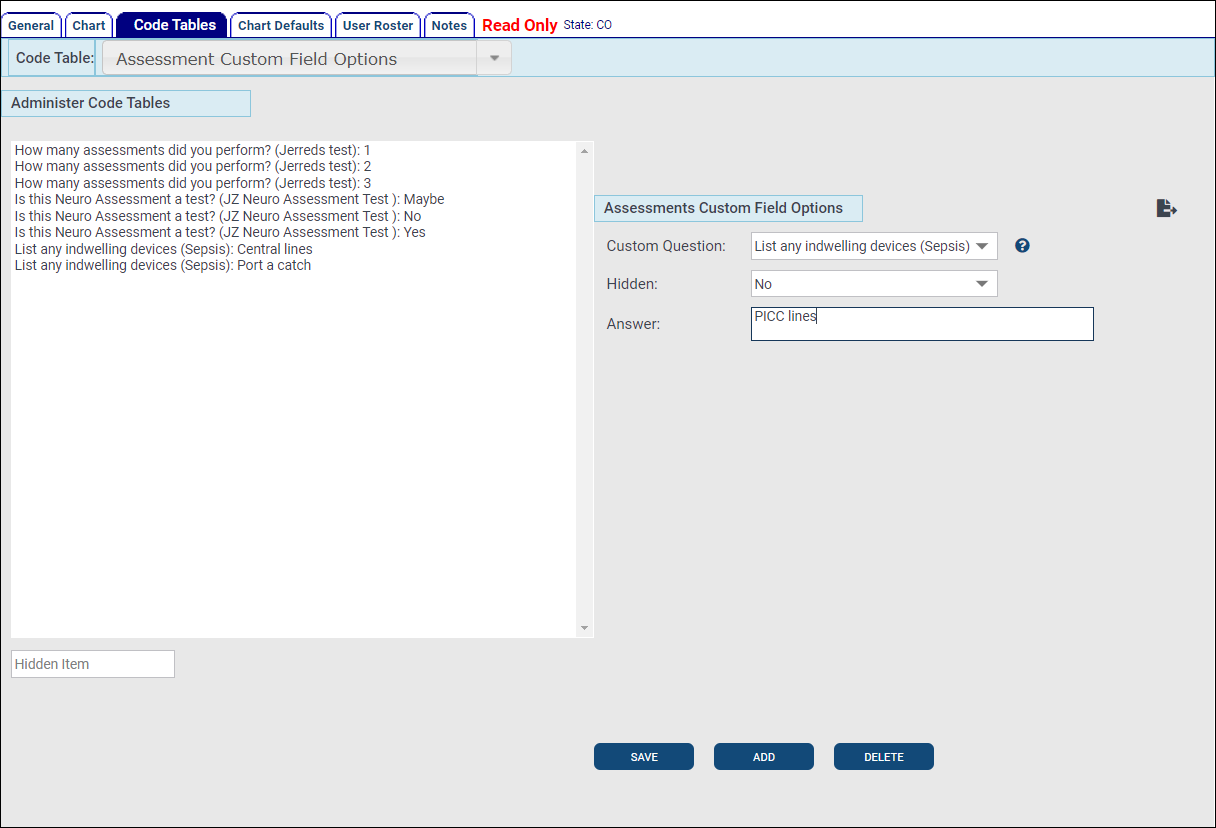The Assessment Custom Field Options Code Table is used to configure picklist answers for 'Checkbox/Multiselect' and 'Dropdown/Select List' Response Type questions for Page 8 Custom Assessments. Before you can create the picklist answers in the Assessment Custom Field Options Code Table, you must first setup Custom Assessments in the Assessment Setup Code Table with at least one Custom Question using a Response Type of 'Checkbox/Multiselect' or 'Dropdown/Select List'.
Configuration: Command Fac. >
You can edit an existing Custom Assessment Field picklist value by selecting one from the list on the left. Create a new Custom Assessment Field picklist value by selecting an existing Custom Question and entering the value in the Answer field.
-
Custom Question: Select from your Custom Assessment questions using a Response Type of 'Checkbox/Multiselect' or 'Dropdown/Select List' configured in the Assessment Setup Code Table.
-
Hidden: Set to 'No' to display the Custom Field picklist value for the Custom Assessment question on Page 8. Set to 'Yes' to hide the picklist value so it does not display for the question.
-
Answer: Enter the picklist value that will be displayed for the Custom Assessment question on Page 8.
Click SAVE when finished.
Learn about documenting Custom Assessments on Page 8 of your charts.